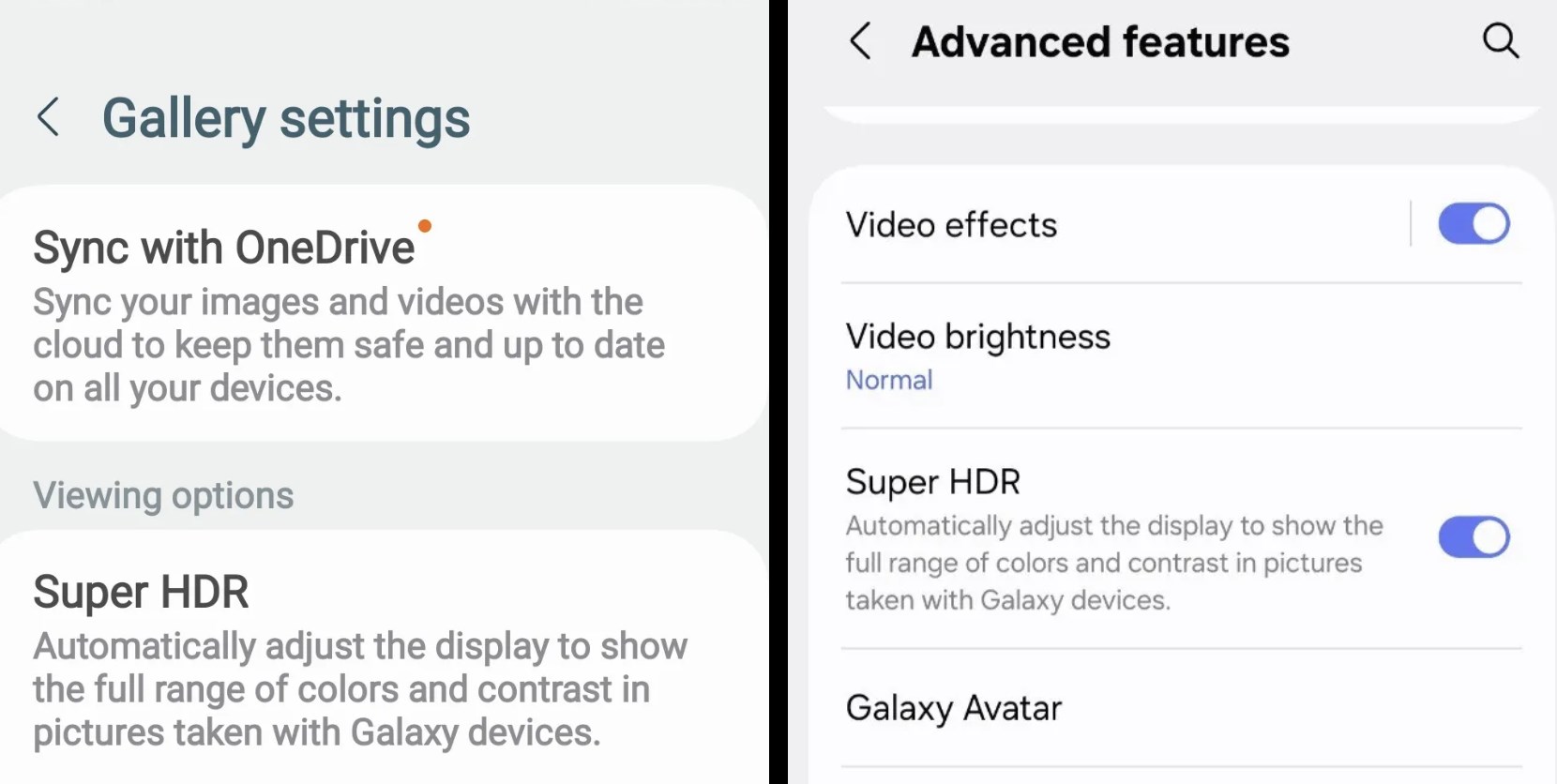See Full Size
Super HDR can be turned off completely
Super HDR, HDR A system-wide feature that allows you to take, view and publish photos and videos. However, when this feature is turned on, the screen brightness is reduced to the end when an HDR photo or video is displayed, which is quite high on Samsung devices. This is annoying at night for many people. This feature can only be turned off in the Gallery app in One UI 6.1. Fortunately, the One UI 7 update will let you disable Super HDR completely.
You will be able to disable the feature system-wide by turning Super HDR off under Settings – Advanced features.
Which phones have the Super HDR feature?
Super HDR feature is currently only available Galaxy S24, Galaxy S24+, Galaxy S24 Ultra, Galaxy Z Flip 6, Galaxy Z Fold 6 ve Galaxy Z Fold Special EditionIt can be used in .
This news our mobile application Download using
You can read it whenever you want (even offline):