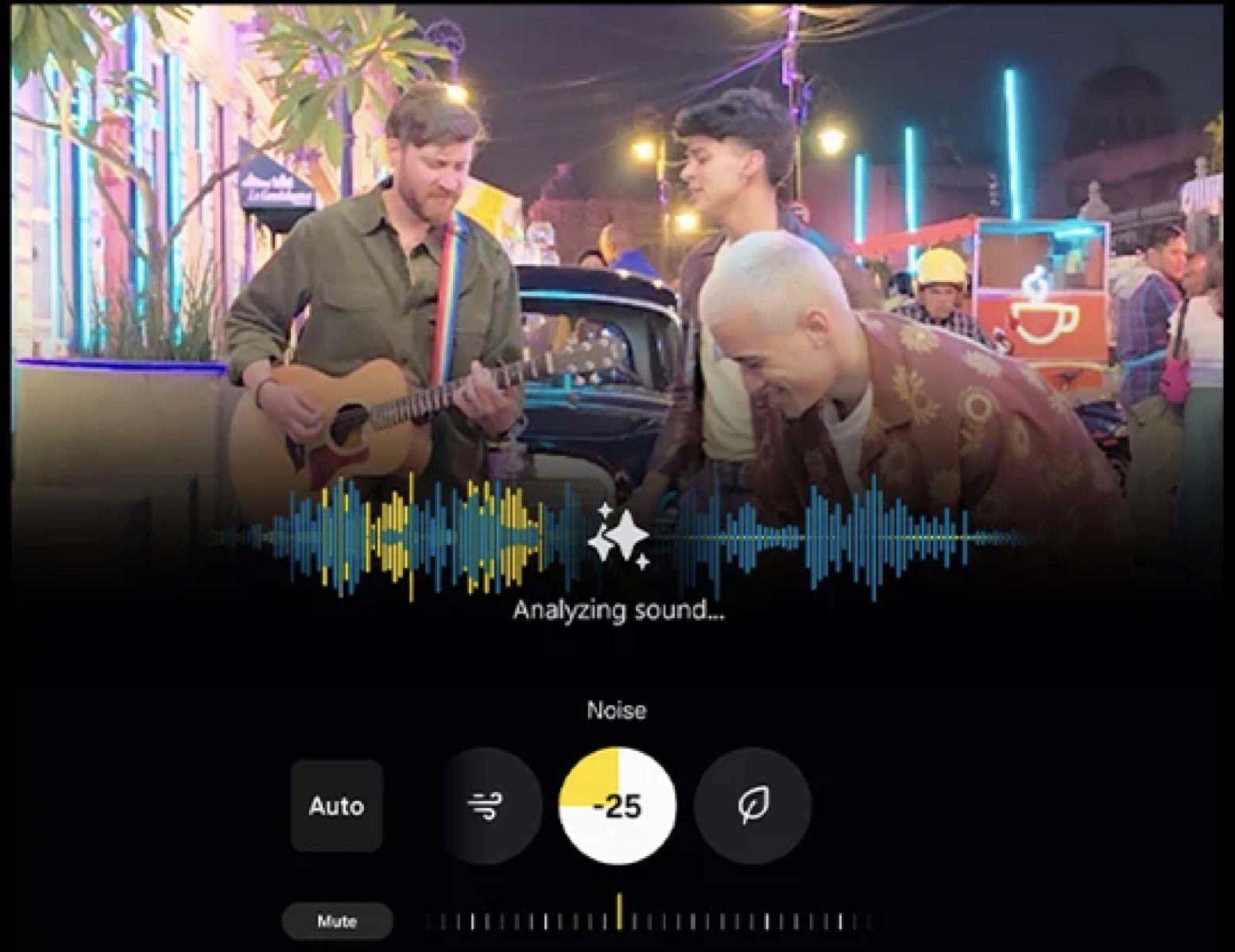See Full Size
Several of the new artificial intelligence features will be exclusive to the Galaxy S25 series. Many of them will come to Galaxy S24, Galaxy S23, Galaxy Z Fold 6, Galaxy Z Flip 6 and other older Galaxy models.
What are the Galaxy AI innovations that will be available in 2025?
Direct Access to Push to Talk Gemini
Samsung, Google’s voice assistant Google Gemini’a Brings a shortcut to the side button for quick access. With the One UI 7 update, you can now chat directly with Gemini by holding down the side button.
Gemini Integrated into Samsung Applications
Gemini AI has been integrated into Samsung’s built-in apps such as Calendar, Note, and Reminder. Users will be able to make additions to Samsung applications via Gemini by voice. It will be possible to receive voice information from Gemini AI about notes, calendared events and reminders. For example, you can find the match dates of your favorite sports team and add the matches to your Samsung Calendar application with a single voice command.
Gemini Live
Google Gemini will be able to chat with you about almost anything. In the example shown at launch, the user asks “How did the photo turn out?” and Gemini offers detailed suggestions on how to improve the photo.
Now Brief: Today’s Highlights
Developed specifically for the Galaxy S25 series Now Briefgives you a summary of what you will do and what you have done throughout the day. At the start of the day, AI-powered sleep analysis shows the weather and a summary of your activities for the day. At the end of the day, you can access analysis of your daily activities and review the highlights of the day.
Now Bar
See Full Size
In the small bar at the bottom of the lock screen; It provides quick access to information about what’s happening on your phone, personalized information and recommendations. You can control the music playing, monitor the meter, view directions,
Filter Sounds in Video with Artificial Intelligence
Galaxy AI now allows you to make various edits to videos as well as photos. Thanks to the Sound Studio feature, you can edit the sound levels in your video. You can adjust the wind, noise, music and speech volume in the video.
Virtual Diaphragm Change
Virtual Aperture uses an algorithm that makes it feel like the aperture can be changed without any physical change to the lenses
Portrait Shots with AI
You can capture photos with realistic tones and natural skin texture appearance even in backlight conditions. Using the My Filter feature, you can give your photos a more stylish look or create your own filters from photos saved during or after shooting.
Circle to Search Gains New Talents
Updates to the Circle to Search app make searching on the phone screen more useful, faster and more contextual. Circle to Search now quickly detects phone numbers, emails and URLs on the screen, allowing you to make a call, send an email or visit a website with a single tap.
Energy Score
Learn in detail how your health affects your daily life with Energy Score, which provides a summary of your general health data. Get helpful tips to improve your Energy Score daily. You can plan your daily routine according to health tips to achieve your personal health goals.
This news our mobile application Download using
You can read it whenever you want (even offline):