See in full size
Windows 10 continues to be a popular operating system
Added 2 days ago
Microsoft, Windows 11’in TPM He proposed an editing in the Windows registry as the way to skip the need. Interestingly, the company no longer includes this method on the site.
Microsoft’s Windows 11 TPM 2.0 and CPU Bypass Method
- Open the registry editor.
- HKEY_LOCAL_MACHINE \ SYSTEM \ Setup \ Mosetup follow the path.
- Create the reg_dword value.
- Called Allowupgradeswithunsupportedtpmorcpu.
- Make the value 1.
Of course, the Bypass method that Microsoft has shared on the official support site so far is not the only way to install Windows 11 for systems that are not supported. A free vehicle Rufus With Windows 11 without TPM is possible to install. Alternatively Tiny11 The program is available.
Windows 11 System Requirements
- 2 or more core processors running at least 1GHz (Supported processors)
- En The 4GB of RAM
- At least 64 GB empty disk space
- 9 -inch screen with at least 1366x768p resolution
- UEFI, safe boot and TPM 2.0 supported motherboard
- Directx 12 compatible graphics card
This news, Our mobile application download and download,
You can read at any time (even offline):






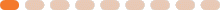
4 days ago
1
Since it is not 0km, does it fall in the 2nd hand? Factory Runned: P