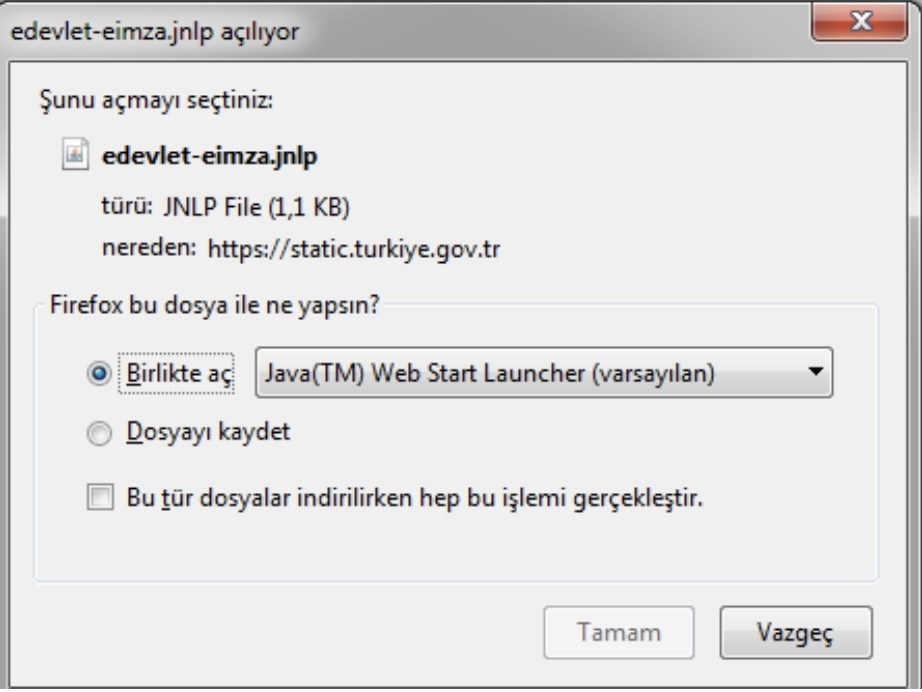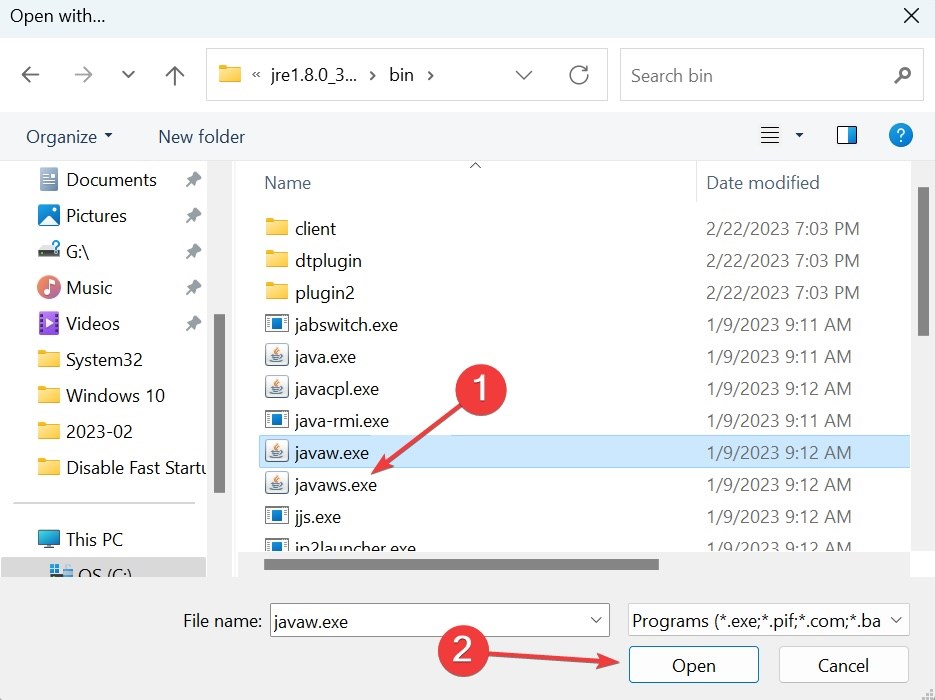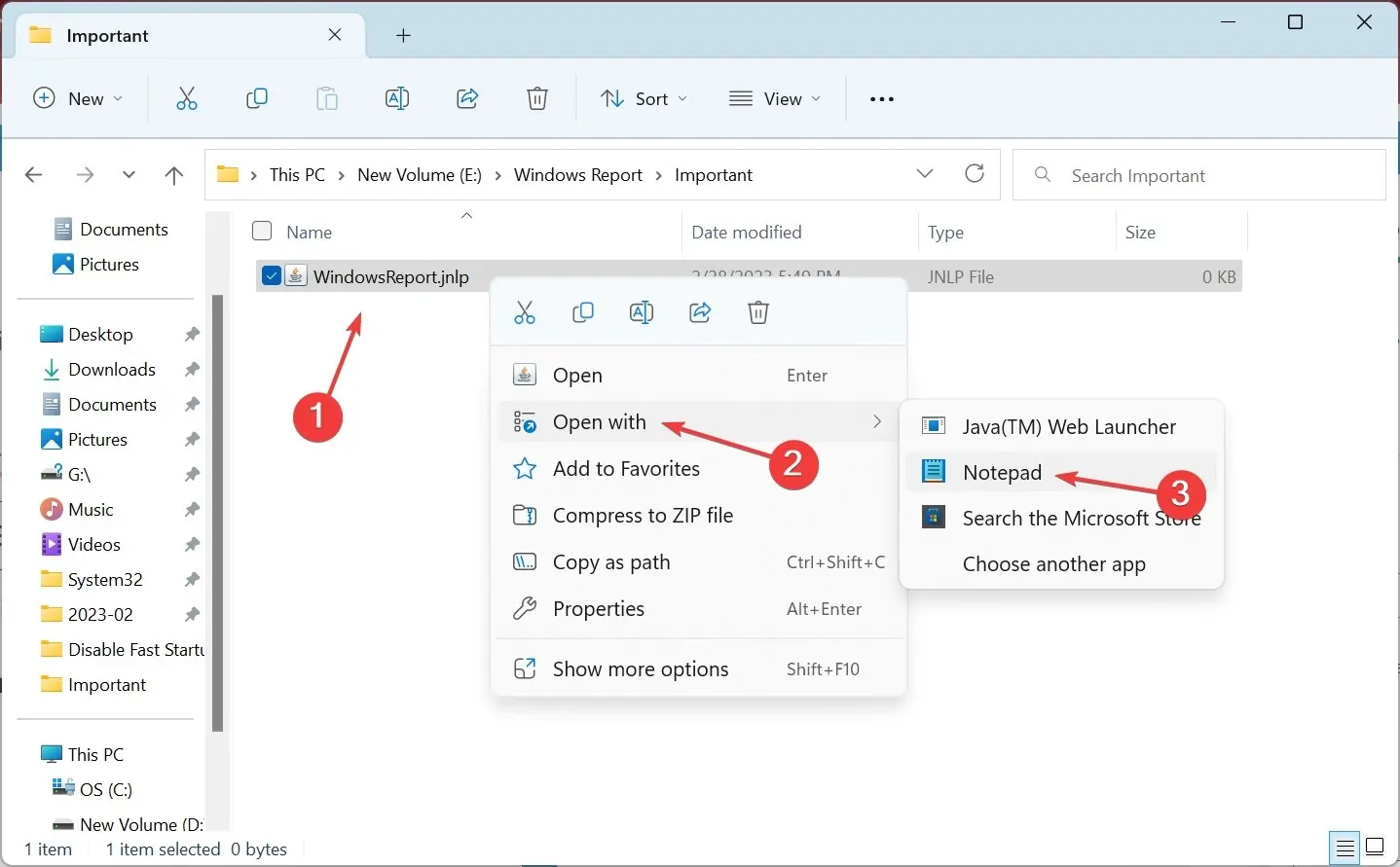Java programming language is used extensively in the software industry. Files of this program are saved with various extensions. In this context JNLP It is one of the file formats that are frequently wondered about. In particular, how to open a JNLP file and which program is used to open the e-Government e-signature JNLP file are the topics that users are most curious about. You can find ways to open a JNLP file here.
What is a JNLP file ????
See Full Size
JNLP fileIt can also be defined as a Java Web Start (JWS) file that contains XML information to launch a Java program over the network. It is saved in the Java Network Launching Protocol (JNLP) format. It is used by Java Web Start (JWS) technology, an application distribution technology, to download and run an application. The file with the JNLP extension contains the remote address of the server from which the program was downloaded and launched on the local machine.
JNLP files are saved as XML files stored in user-readable text format. The XML file contains information used to launch and execute a Java application over the network. JWS allows you to launch applications by clicking on the web page link. The application is downloaded if it has not already been downloaded to the user’s computer.
How to open JNLP file ????️
See Full Size
Opening a JNLP file with Java Web Start ⬇️
See Full Size
- Right-click the JNLP file and select Open With.
- Click Choose another app.
- Click Select an application on your computer.
- javaws.exe Find the file. (C:\Program Files (x86)\Java\jre1.8.0_361\bin)
- Select the file with the JNLP extension and click Open.
Opening a JNLP extension file with a text editor ⬇️
See Full Size
- Right click on the JNLP file.
- Click Edit with Notepad++ or click Open With and select Notepad.
- The JNLP file will open.
- You can edit the content of the JNLP extension file.
How to open an e-signature JNLP file is often wondered. When you want to enter e-Government with the electronic signature option, you must first download the “edevlet-eimza.jnlp” file. To open the JNLP file, Java Runtime Environment (JRE) must be installed on the computer. You can run the jnlp file by double-clicking the file and then clicking Run.
How to open JNLP file on phone As for the subject, Google It may be possible to open jnlp files from the phone with Java Viewer applications in the Play Store, but these files can be viewed most smoothly from a computer.
JNLP file does not open, why ????
To open the JNLP file, on your computer Java Runtime Environment (JRE) or Java Development Kit (JDK) It must be installed and up to date. Additionally, Java Web Start must be enabled and configured correctly. The main reasons why the JNLP file does not open are:
- Java is not installed: The Java platform is required to open the JNLP file. If Java is not installed, the file will not open.
- Security settings: İnternet Your browser’s security settings may prevent the JNLP file from running.
- The file is corrupt: JNLP files are generally small in size, but may not open if there are problems during download.
In this guide article, especially e-GovernmentIt is explained step by step how to open the jnlp extension file that is encountered when entering with an electronic signature.
This news our mobile application Download using
You can read it whenever you want (even offline):