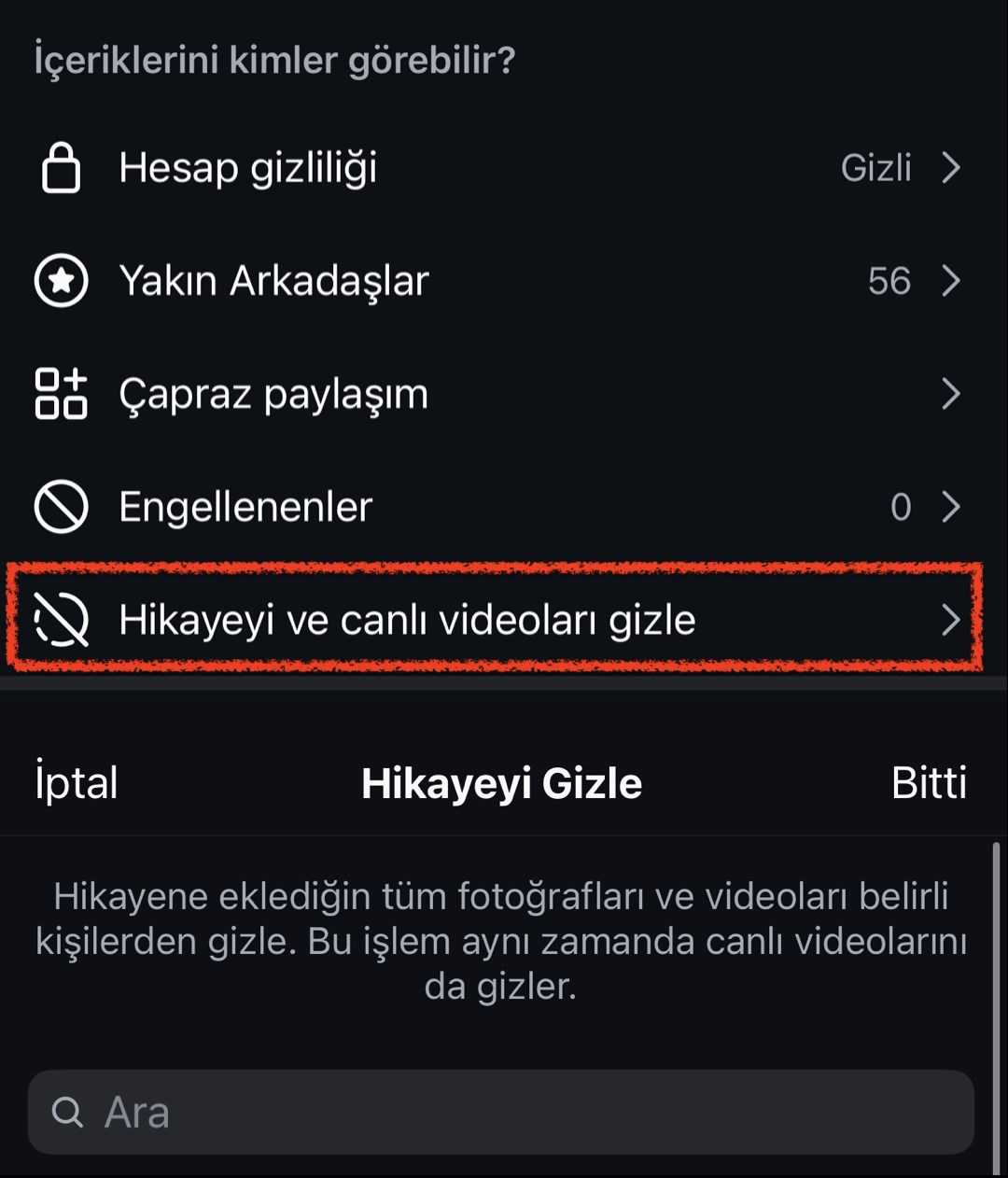Instagram storiesa fun and interactive way to share moments. If your profile is not private, your stories Instagram account It is possible to be seen even by people who are not there. The way to completely prevent everyone from seeing your Instagram stories is to make the account private. However, if you only want to block certain people (your followers) from viewing your stories, there is a setting for that. How to hide story on Instagram? We explain step by step.
Instagram story hiding ????
Sometimes you may not want to share stories publicly on Instagram. There are moments when you don’t want everyone to see it. Instagram allows you to hide your stories from certain people. You can block the person from seeing your stories without blocking them. Alright, How to hide Instagram stories? Here is step by step Instagram story hiding:
- Open Instagram.
- Tap the profile icon.
- Tap the three lines in the top right.
- Who can see the content? Go to the section.
- Hide story and live videosTap .
- Tap Hide story and live videos from these people.
- Select the person you want to hide your Instagram stories from.
- The stories you post will no longer be shown to that person.
Now, when you share a story or go live, the selected people will not be notified about it and will not be able to see anything. At this point “Will hiding the story be seen by the other party?” may be a matter of curiosity. Instagram story hiding After the steps, the person will not be able to view your stories, they will not be notified that you have hidden your stories, but they will continue to see your profile and the photos and reels videos you shared.
You chose to hide your Instagram stories from someone, but later decided to remove them. How to remove Instagram story hiding? The answer to the question is very simple. Go to your Instagram profile, tap hide story and live videos in the who can see content section. To unhide a story, uncheck the person next to them.
Your Instagram account’s privacy setting also affects who can see your story. If your Instagram account is set to private, only approved followers can see your story. If your Instagram account is public, your followers can see that you have shared a story on their feed, and anyone can view your story from your profile. You should remember that hiding your story from someone and blocking someone are different things. Hide Storywill not prevent that person from viewing your profile and posts.
This news our mobile application Download using
You can read it whenever you want (even offline):