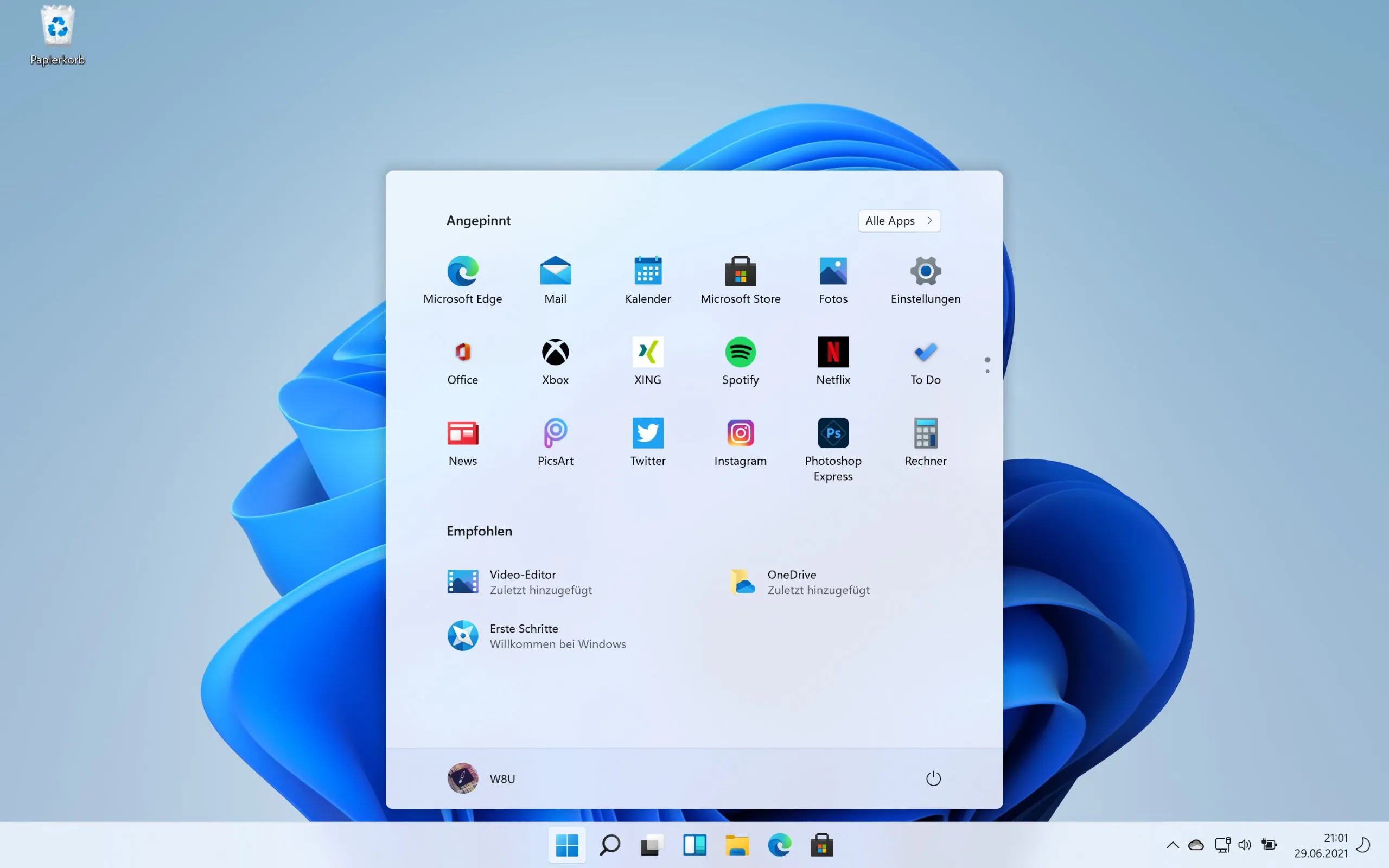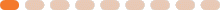See in full size
Microsoft continues to add new features to Windows 10
Green color, your battery charging And it will show that it is enough. Yellow Battery %20 or that the battery is less, if the red color is to critical level It will indicate that it has reached and that it should be charged urgently. However, 20 % on The levels will be expressed in black as usual.
Battery percentage show feature has been added
New icons are also more confused A clear image will present. However, now next to the battery icon Battery percentage It will also be possible to show. In this way, how much battery life has your device more precise You will be able to learn somehow. Microsoft, with these improvements, users’ battery status at one glance fast and easily aims to understand.
As we mentioned at the beginning, all these innovations are now only the Windows Insider program Dev Channel It is offered to users registered in the channel. In the coming days, all Windows 11 is expected to be put into place for users. But when in the blog post General use There is no information that you will be presented.
This news, Our mobile application download and download,
You can read at any time (even offline):