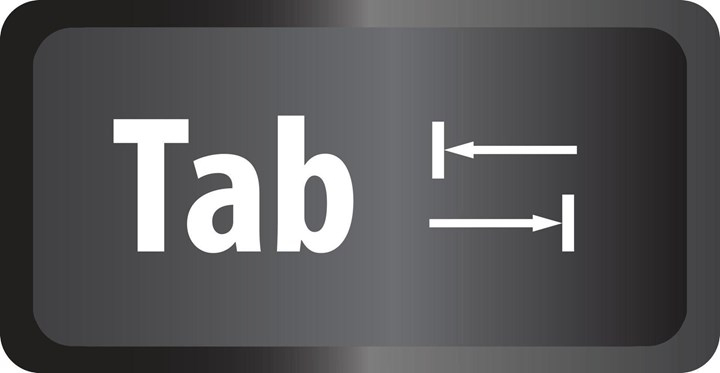Tab keyhas been a part of the keyboard since the days of the mechanical typewriter. This key initially made it easier to create tables; It allowed you to change columns by pressing a single button. Modern computer keyboards offer many more functions. Here are the functions of the tab key:
What is the Tab key and what does it do?
The Tab key has a wide variety of functions. The function of the Tab key depends on where the mouse cursor is and what program is open when you press the key. For example; Moving the cursor in Word While used for switching between elements in the web browser utility, operating systems complete commands It is used for. So, how to use the Tab key?
In programs such as Microsoft Word, pressing the tab key moves the cursor to the right a fixed distance. This is also called a tab stop. This is the same as the original function of the key on typewriters. If the cursor is before a word, you push the word a tab distance to the right. This function is useful for achieving equal distances with a single keystroke, increasing the margin on the left side of the page, arranging text into columns, or using spaces to divide blocks of text or lists. Some programs fill the field with spaces, others add tabs or their own characters to make text formatting visible.
We often wonder how many cm of space the Tab key leaves. Some programs, including Word, allow you to change the size of the space. The standard tab distance in Microsoft Word is 1.25 cm. This means that pressing the tab key will move the cursor 1.25 cm to the right.
On a website, you can move between selectable items by pressing the tab key. Typically, this includes input fields on forms, such as your name and address, and other types of navigation on websites, such as links and buttons. If you press tab on a website, the cursor automatically moves to the next link. The currently selected area is highlighted with a visible border and the screen focuses on it. You can confirm your current selection by pressing Enter. You can use the tab key to navigate websites without using a mouse.
The Tab key is also used to complete commands in operating systems. WindowsIn the command line program of Linux and macOS, you can automatically complete the given commands with the tab key. In the Windows command prompt, you can use tab to switch to a different directory faster. For example; Type “cd prog”, press the tab key and confirm with the enter key. The program will automatically take you to “Program files”. If you prefer to go to a different folder that starts with “Prog,” you can press the tab key several times until the command prompt shows the directory you want. Of course, this is the other CMD commands It also works with .
Commonly used Tab key shortcuts ⇥
- Alt + Tab key: Allows quick switching between applications and windows.
- Windows + Tab key: Shows open programs in Windows.
- Shift + Tab key: Allows you to select links backwards on pages.
- Ctrl + Tab key: Allows switching between open tabs in the browser.
It is often wondered what Caps Lock and ESC do because they are close to the Tab key. Caps Lock keyis used to write uppercase letters. ESC keyis used to cancel the current task.
Where is the tab key on the keyboard ⌨️
The Tab key is the most used key, especially in office programs. You can learn the function of the Tab key, which tab key it is on Windows PC and MacBook keyboards, and where it is located, in the guide What is the Tab key and what does it do?
This news our mobile application Download using
You can read it whenever you want (even offline):