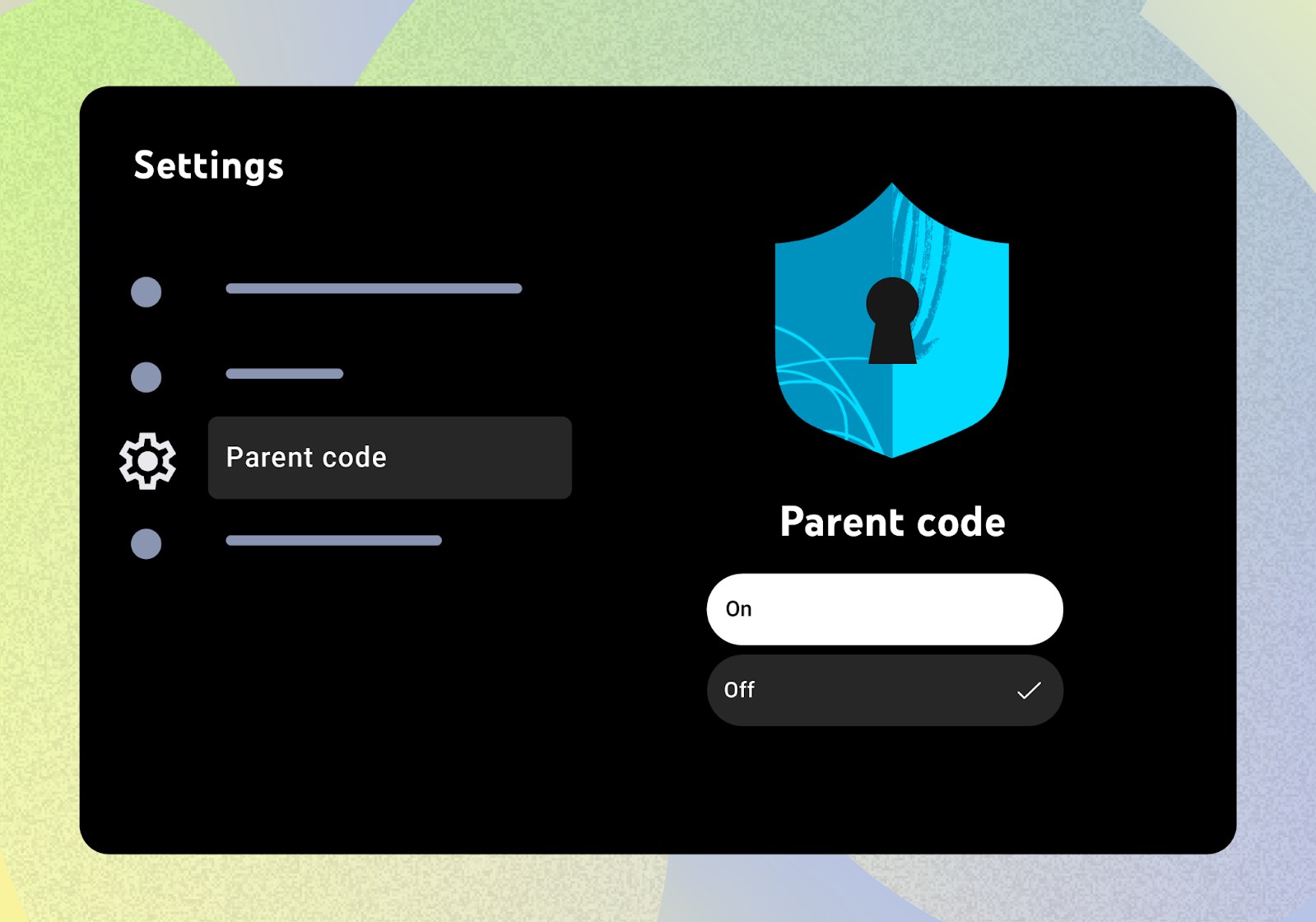See Full Size
This feature is useful since YouTube Kids has been discontinued on smart TVs. While YouTube offers parental controls like Restricted Mode, which filters out adult content, parent code Provides an extra layer of security.
Parents have been requesting this feature ever since YouTube became the regular app on smart TVs. Many expressed concern that their children might accidentally access inappropriate content. The parental code will address these concerns and enable children to use YouTube more safely.
To watch YouTube while logged out, to access accounts of other members aged 13 and over, to remove accounts from TV Entering 4 digit PIN It will be necessary. YouTube will gradually roll out the parental code feature.
Steps to activate and reset YouTube parental code
- Open YouTube app on smart TV
- Enter Settings.
- Go to the Parent code tab.
- Follow the instructions to set or reset the 4-digit code.
This news our mobile application Download using
You can read it whenever you want (even offline):