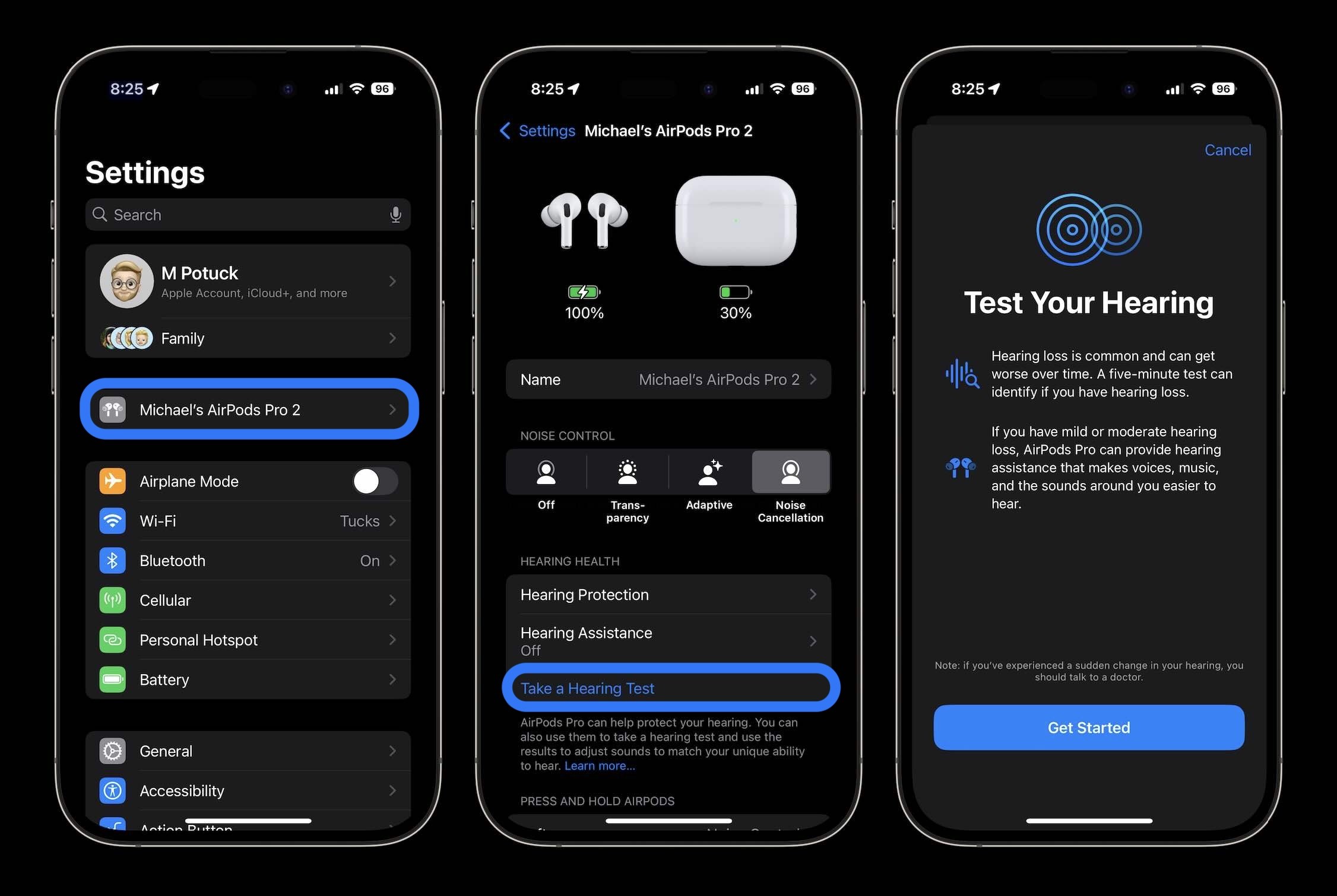Apple, 2019’da AirPods Pro Introduced hearing enhancement features along with transparency mode for The company further developed this feature with AirPods Pro 2 in 2022. But AirPods headphones haven’t fully achieved true hearing aid functionality until now. Rather than developing a custom hearing aid like Sony or Sennheiser, Apple built the feature into its existing hardware through the first FDA-approved software. Alright, How to use AirPods as a hearing aid?
Using AirPods as a hearing aid ????????
See Full Size
- Insert AirPods into your ear.
- While connected to paired iPhone/iPad, go to Settings – Your AirPods.
- Tap Hearing Aid.
- Start the hearing test.
- If you have completed the hearing test, use the previous test result.
- Proceed by answering the questions.
- Choose the hearing test result that suits you.
- Tap Adjust Hearing Aid.
- Tap Turn On Hearing Aid.
- Confirm to start using AirPods as a hearing aid.
Customize AirPods Pro hearing aid mode
See Full Size
- On iPhone, go to Settings – Your AirPods.
- Under Hearing Health, tap Hearing Aid.
- Tap Adjustments.
- Drag Amplification right/left to adjust how much the AirPods amplify sounds.
- To adjust the balance between left and right AirPods BalanceDrag left/right.
- To make the sound brighter TonDrag to the right.
- To reduce the amount of noise around you Reducing Ambient NoiseDrag to the right.
You can also adjust the amplification level by tapping the ear icon in Control Center on iPhone and Apple Watch. It is also recommended that you turn on the Speech Amplification feature to better understand face-to-face conversations. On iPhone, go to Settings – Your AirPods – Hearing Health – Hearing Aid Speech EnhancementYou can enable .
With the iOS 18.1 update, Apple added a new feature that allows AirPods to be used as a hearing aid. However, for now, the hearing aid feature can only be used on AirPods Pro 2 headphones and is not available for use in Turkey since the Ministry of Health has not yet approved it.
This news our mobile application Download using
You can read it whenever you want (even offline):